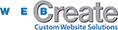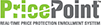Getting the most of your online payment system
By: Richard Rutigliano, PriMedia, Inc.
A gateway is, by definition, an entry point. In the physical world, as with a fence or wall, you open the gate and walk through. Online payment gateways operate in much the same way. They open a pathway to your credit card processor and the transaction “walks” through. It is not much different from the units at any brick-and-mortar facility. The credit card information is entered, the payment amount is approved, and the value of the transaction is transferred from the customer’s account to the business.
But your gateway can give you access to so much more. There is a world of opportunity waiting for you on the other side of your payment gateway, where data entry and clerical chores are streamlined, account reconciliations are completed automatically, and customer payments are made more quickly. Let me give you a tour.
The Gateway
If your website does not have a payment gateway, your cash flow isn’t what it could be. In today’s reality, 90 percent of U.S. consumers of all ages use some form of digital payment, and they prefer and expect to pay their bills online. Take a minute – when was the last time you wrote a personal check for a home service? Many younger customers have never even written a check and wouldn’t know how to reconcile a bank statement. (Sad, but true.) To capture these customers, you need to offer the convenience of a payment gateway.
In a more basic system, customers access the payment gateway via your company’s web site or My Account portal and manually enter their credit card or other payment type (debit card, e-check, ACH, etc.) each time they wish to pay an invoice. You receive a notification and then enter the transaction into your accounting software as you would with any other type of payment. This type of system is a good first step, but setting up a payment gateway can be a gateway to much, much more.
Connectivity and The Pathway to Your Enterprise Software
Now imagine that the gateway connects to a host of time-saving features with real-time connectivity to your backend (a/k/a enterprise) software. In this scenario, when a customer pays a bill using your payment gateway, not only is the payment approved and cleared to your bank account, but the payment transaction itself is automatically keyed in to your enterprise system, thereby updating your customer’s transaction history and your Accounts Receivable. This type of connectivity also provides for real-time updating of both the transaction history and balance information in the My Account portal, creating a better user experience for your customers while reducing your staff’s administrative load of processing and updating customer accounts. Although capabilities vary among backend software systems, most often some or all of the features described below can be enabled.
Credit Card Vaulting
One of the most common enhancements to a payment gateway is secure vaulting of the customer’s payment information. It saves your customer from having to enter credit and debit card or routing numbers, expiration dates, etc. with each transaction. This makes it easier for them to make a payment, simply by choosing the “use payment method on file” option and clicking through. In most cases, multiple credit cards and/or banking information can be stored for each account. Making it easier for your customers to pay you is essential, and this feature certainly does the trick when it comes to improving your cash flow.
It is important to know that this payment data is encrypted and securely stored at your payment processor, so you stay PCI compliant at all times.
Automatic Payments
What if you never had to wait for your customers to make their payments? By offering automatic recurring payments, you don’t have to.
With this feature, your customers can set up automatic payments to you in a variety of ways. For instance, folks on a budget plan can tell the system to automatically pay their budget amount on the first day (or any day) of every month. Other customers might elect to pay in full any invoice posted to their account, once again automatically. Or they might choose to pay their complete balance on a set day each month. The possibilities are virtually limitless, but they all point to one important thing; that is, improved cash flow for your business. And one more benefit … your customers will love the added convenience and appreciate that you’ve provided it.
Selective Invoice Payments
With selective invoice payments, your customers can review their list of open invoices, click through for additional information on each, and select the specific invoice or invoices for that payment. As before, this passes through to the customer’s account in your backend software.
Account integration, payment vaulting, and recurring and selective payments are the most common enhancements to a payment gateway. The majority of our clients have some combination of these four options. They offer the company and the property owner greater convenience and service. And they are familiar. We expect that when we log into an online portal to make a payment, the account information and balance will populate the payment page. We have all chosen to “save this information for next time” when making a payment. The selective invoice option resolves the common problem of customers selecting which invoices to pay and expecting you to psychically know which ones they meant. Integrating the information as part of the process removes any question as to where the payment should be credited, especially if they are clearing multiple invoices with a single transaction.
But there is more to see on our tour of the world beyond the gateway. Let’s go on a little further!
In-portal Document and Invoice Display
In the selective invoice payment option, above, the customer has the ability to click-through to view invoice details and can also download a PDF version to file, print, or review at a later time. This is a great option for customers who prefer to keep records on hand, or commercial accounts that need to route invoices through multiple hands (or screens) for approval. It’s also handy for providing documentation to accountants, auditors and regulatory agencies.
Many of our clients integrate document display with their email communications application and automatically notify customers when a new statement or invoice is available for review. Please note that this is not an integrated billing, presentment and payment solution. That is another service for another column. What document display and email communications offer are additional services and conveniences for your company and your customers after the invoices and statements have been generated.
Discounts, Credits and Gift Cards
Most marketers offer some form of discount to specific categories of customer. These are often provided to veterans and senior citizens for residential accounts or volume-based for commercial accounts and are deducted when the invoice is processed. Other discounts may be offered with a promotion and require a discount code. In other situations, the customer may have earned a special credit or qualified for a gift card through a loyalty program, referral bonus
or marketing campaign.
With an advanced payment portal, customers can enter these codes or select them from the “Selective Invoice Payment” application and utilize them when paying their bill.
Text to Pay
With payment vaulting and an integrated text messaging application, it is possible to automate alerts to customers when an invoice has been issued and enable immediate payment via text. Since text messages, on average, are read virtually immediately more than 95% of the time, it’s a great strategy for getting paid faster while offering greater convenience for your customers. And since added customer convenience equates with higher overall satisfaction and better customer retention, it’s definitely something to start adding to your services menu.
These “beyond the gateway” features are affordable for companies of all sizes, and can have a big impact on your bottom line. If you need help or advice on how to implement some or all of these types of features, give us a call. We’re here to help with useful information to get you started.